Instructor led interactive
Online Training
Explore a variety of fresh topics
Discover More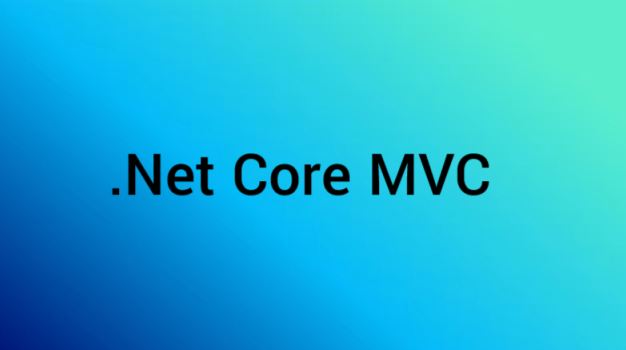
I am HR executive, to gain complete knowledge on recruitment process I have joined this course. This course really helped me in understanding the complete process and my performance got improved a lot.

I am MBA fresher and I have taken HR Recruitment online training. It given me real time exposure on recruitment process and sourcing. This course helped me in a getting a Job.

This is Srikanth R from Bangalore, I have taken Angular online training from Eduzek. I must admit that the course turned out to be better than what I expected. The instructor was very knowledgeable and patient in clearing our doubts. Training videos handed over to us for reference were very helpful too. I would definitely recommend it to my friends.
